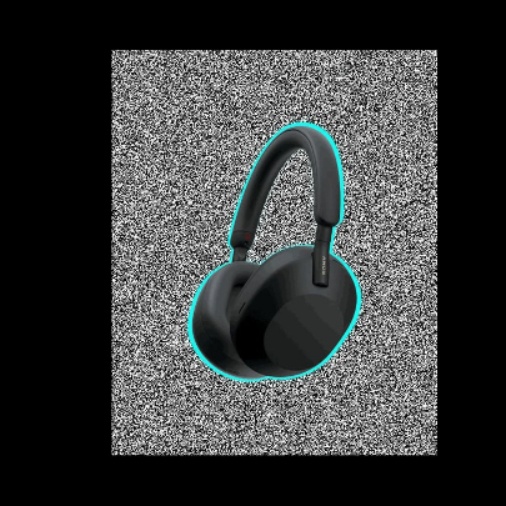A billion dollars, the ability to be invisible, superhuman strength, and an inbox with zero emails—all things I wish I had. I have four email accounts (and I’m not the only one), and on any given day, all of them receive more than 50 emails. I use three apps to keep track of them all. If I happen to clear emails from one app, an annoying red circle on another taunts my Type A personality.
This means that I spend a lot of time clearing my overflowing inboxes—sifting through PR emails, reviewing sale offers from a website I bought one thing from that one time, reviewing meeting requests, skimming newsletters from various publications and those from close personal friends like “Loan Rule.Updating” and “Imp.Dates Revealed”. Hitting unsubscribe several times a day got me nowhere, so I was desperate for a better way to get around email anarchy. Enter AI assistants.
These artificial intelligence tools can do many powerful things. Like a personal virtual postman, they can deliver your mail at a certain time to prevent early morning email anxiety. They can bundle them together for easy erasing and even write out the emails you’ve been putting off. They may not magically clear your inbox, but they will help you organise and prioritise your time. Here are four simple AI-enabled options I tried to Marie Kondo my emails.
For prioritising
Try Mailman
A Gmail-exclusive plug-in, Mailman opened to a quiz asking me my email-related problem (mine was spending too much time on it). It then set up predetermined times for all my emails to get delivered. Only VIP emails (from certain people or including certain keywords like OTP or urgent), would be delivered at once, and Mailman also detected VIP senders I forgot to add to its list. It has a daily digest feature as well, which presents emails from unknown senders for your perusal at the end of the day (useful for blocking pesky spammers).
Price: Starting at ₹665/month; 21-day free trial
For organising
Try Clean Email
I loved its Smart Views feature, which let me organise older emails and group messages from a certain category of repeat senders such as Food Delivery, Ride Sharing, and Entertainment (you’ll see how all those Zomato orders really add up!). Every day, my poor inbox is bombarded with a ton of newsletters (an occupational hazard of being a journalist) and Clean Email recommended deleting old ones. Its suggestions included clearing a total of 1076 (!) messages from LinkedIn, and 100 each from The New York Times and Washington Post. I did all this with a free account, which lets you delete up to 1,000 emails only, plus 100 per week with a reminder feature. Actions like unsubscribing, grouping emails from unknown senders, customising senders, and mailing list settings are only available with premium plans.
Price: Free for limited features; for premium features, ₹731.60/month for one inbox
For writing assistance
Try Shortwave
I chatted with Shortwave’s AI assistant, aptly named the Ghostwriter, which drafted an email I think I would actually send (Black Mirror feels?). With repeated use, it also learns to mimic your tone and voice. Shortwave bundled my emails into folders with newsletters (though it doesn’t recognise all of them), promotions, social mails, and calendar events. Launched by ex-Googlers, Shortwave also does not show an unread email count, which lessened my must-read-emails-now-before-the-red-circle-badgers-me-to-death anxiety. The tool works only with Gmail workspaces.
Price: Free for limited features; ₹580/month for advanced functionality
For deep cleaning
Try Sanebox
I tried it when I had 2,117 unread emails, and if you’re in that situation where you can't read every email you get, Sanebox might be a good start. It lets you purge your inbox, rounding up old space-blocking email chains for you to delete in one go. It also let me send all identifiable spam senders into a SaneBlackHole folder; hopefully I’ll never see them again. It grouped emails I have not replied to in one place for me to glance over, cutting my procrastination abilities in half. But ironically, Sanebox sent me emails with daily digests, reminders, instructions for use, and more—giving me yet another thing to delete from my inbox.
Price: Starting at ₹290/month; 14-day free trial